1. Generate a license container
After installing Scalypso you have to generate a license request for your computer system. Please follow the instructions below.
Start the Codemeter Control Center. You can find it in the windows start menu or a related icon in the notification area of the task bar.

If you have acquired a Scalypso License before you can see a “Scalypso Node-locked License” entry. In this case you can continue with the next step and directly generate a license request.
If there is not such an entry you need to create a license container first. To do so, drag and drop the license file “NodeLockedLicense.WibuCmLIF” (or for older Scalypso versions “TrialLicense_5000210.wbb“), which is included in the installation package (see here: C:\Program Files\Scalypso <VERSION>\license) to the Codemeter Control Center.
2. Generate a license request
Select the Scalyspo license in the Codemeter Control Center and click on the “Activate License” button. Follow the instructions to generate a license request file.
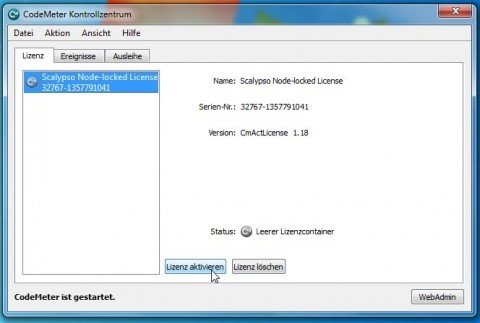
Send the generated license request file to support@scalypso.com
3. Activate the License
As the next step you will receive a license activation file. Save this file locally on a drive, e.g. at your desktop, and double click it afterwards, to activate the license.